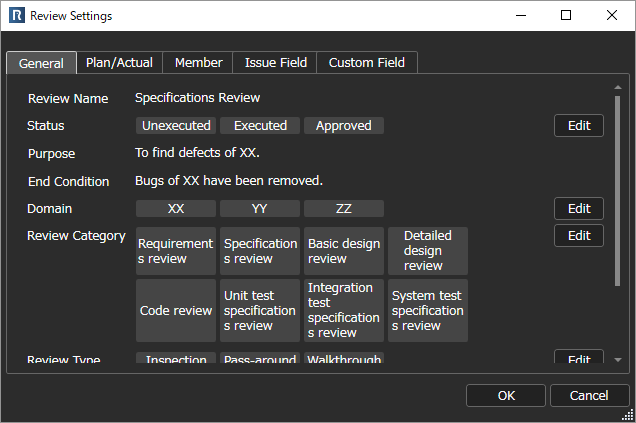Overview
Here is described how to configure general settings for a review file, such as review name or project name.
Fields
Following fields are included as general settings of review. You can add review issues without these settings. If you configure them, you can analyse issue data and reflect review.
| No. | Field | Description |
| 1 | Review Name | Name for review to be executed. |
| 2 | Status | Status for review. (e.g., “Not executed”, “Approved”) |
| 3 | Purpose | Purpose for executing review. |
| 4 | End Condition | End condition for review. |
| 5 | Domain | Category for the review target. (e.g., “XX function”) |
| 6 | Review Type | Process for the review target. (e.g., “Specification Review”) |
| 7 | Review Format | Review format to be executed. (e.g., “Walkthrough”, “Inspection”) |
| 8 | Place | Place where review is executed. |
| 9 | Project Code | Project code to be reviewed. |
| 10 | Project Name | Project name to be reviewed. |
How to Configure
- Click [File] menu - [Review Settings...] to show [Review Settings] dialog box.
- Select [General] tab.
- You can edit fields like Status or Domain by clicking [Edit] button to write their options in the textbox. Each line will be an option.
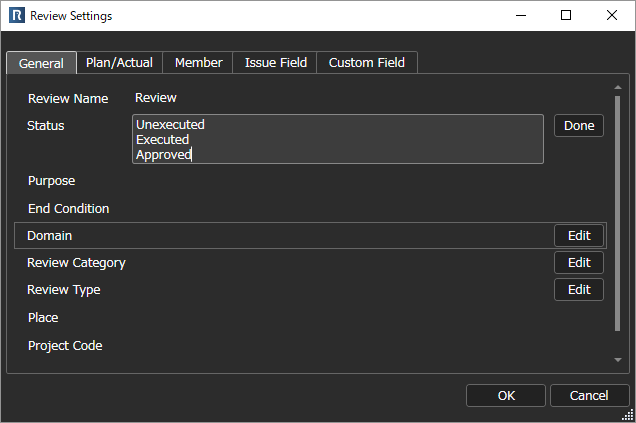
- Click [Done] button to show written text as options.
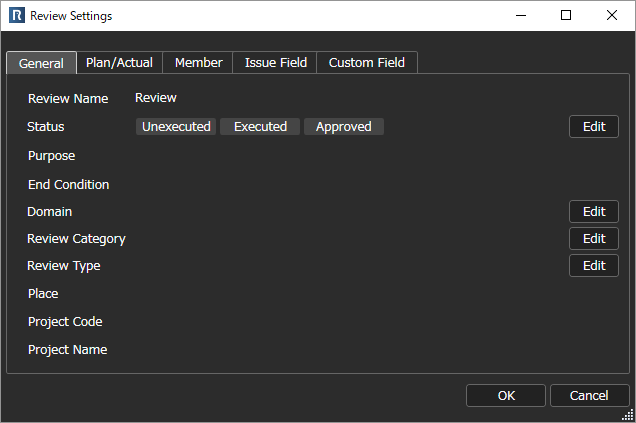
- Enter general setting data such as Review Name or Status.