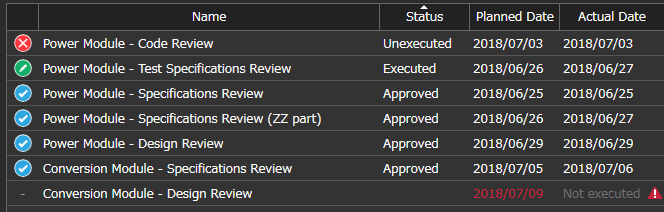Overview
Lightning Review provides shows status of multiple review in a list so that you easily find reviews with delay in revising or executing. Here is described how to check status of multiple reviews.
Checking Status of Multiple Reviews
Review status is shown in a list based on multiple review files stored in a selected folder.
- Click [Review Explorer] to show the Review Explorer screen.
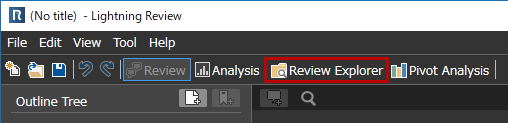
-
Drag a folder where review files are stored and drop on [Folder] of the screen.
-
Select folder(s) in [Folder] to show review status of all review files just below the selected folder in a list.
-
Select [Include Subfolders] to include review files below the subfolders.
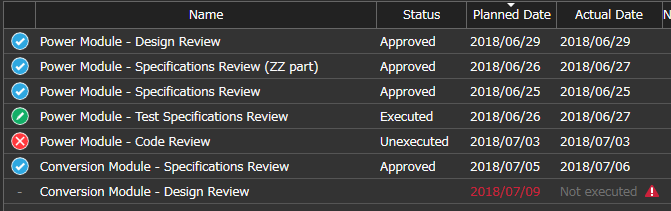
Rearranging Reviews
Rearranging reviews in a list, for example, with executed date or number of issues, helps you find reviews with problems quickly. You can sort reviews in ascending or descending of of the headline (e.g., “Name”, “Planned Data”) with clicking it.