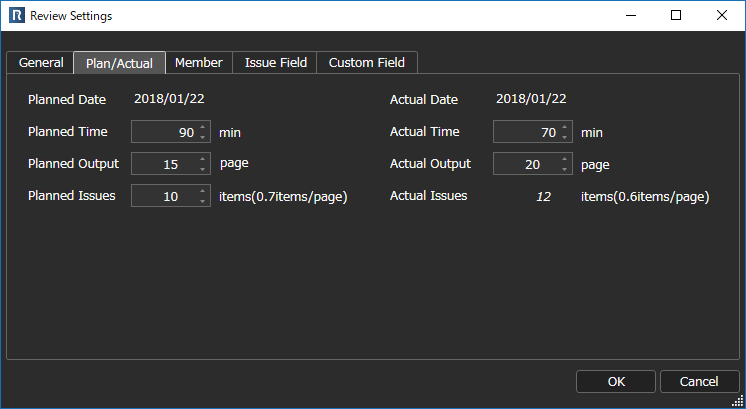Overview
Planned date and planned time for review can be entered in a review file, as well as actual date and expended time. Here is described planned and actual data included in a review file and how to configure them.
Fields
The following fields can be entered as planned and actual data of a review.
| No. | Field | Description |
|---|---|---|
| 1 | Planned Date | Planned date for the review. |
| 2 | Planned Time (min) | Expected time (minutes) for the review. |
| 3 | Planned Output | Expected amount of output for the review. |
| 4 | Planned Issues | Expected number of issues for the review. |
| 5 | Actual Date | Actually executed date for the review. |
| 6 | Actual Time (min) | Actually expended time (minutes) for the review. |
| 7 | Actual Output | Actual amount of output for the review. |
| 8 | Actual Issue Number | Actual number of added issues for the review, automatically tallied. |
How to configure
- Click [File] menu - [Review Settings...] to show [Review Settings] dialog box.
- Select [Plan/Actual] tab.
- You should enter data of review plan. After review, actual data should be entered on this dialog.