Overview
Here is described the contents in the screen on Lightning Review.
Screen Elements
The elements on the screen of Lightning Review are as follows:
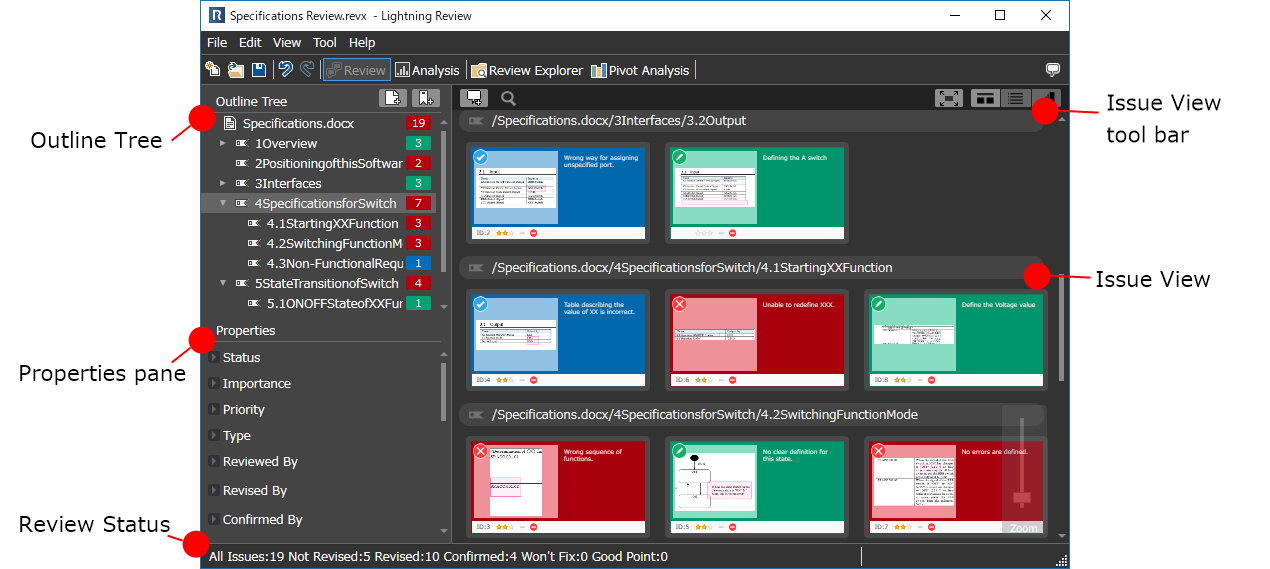
- Outline Tree
Showing the review-target documents and their outlines in a tree format. - Property Pane
Showing properties of each issue. It is available to update data here. - Review Status
Showing number of issues for each status. - Issue View Toolbar
Providing to switch views and configure filters. - Issue View
Showing a list of added issues. The following three views are available.
- Tile View
Issues are displayed like cards, colored by their status, so it is very useful to check distribution of issues and status of revising.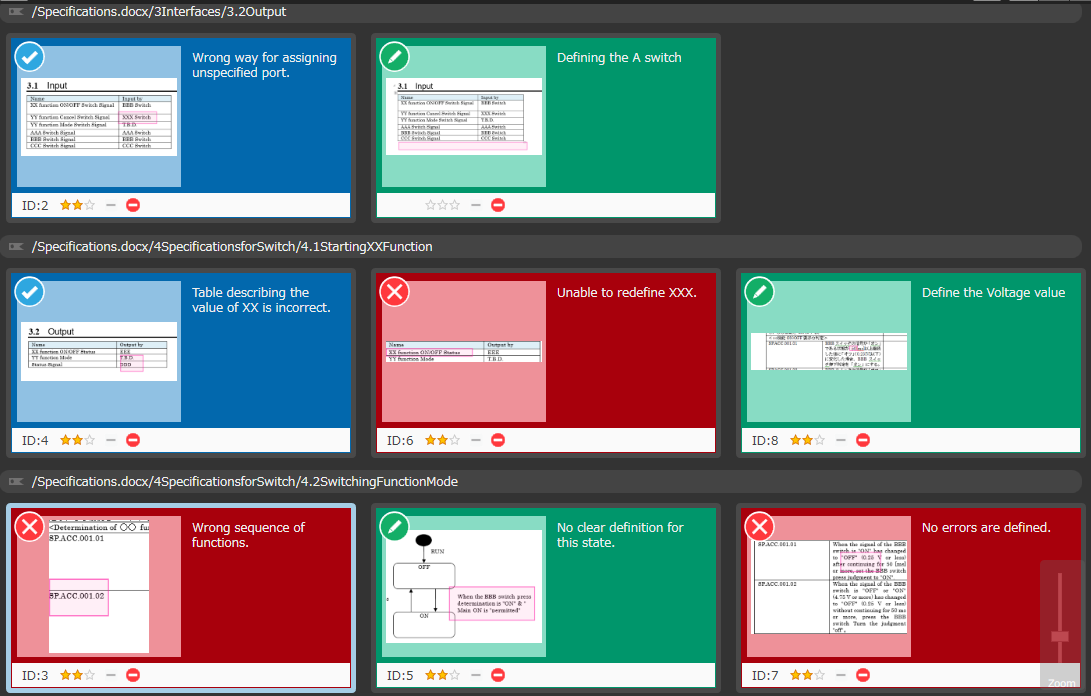
- Grid View
Issues are displayed in a table. You can check whether issues with empty field exist.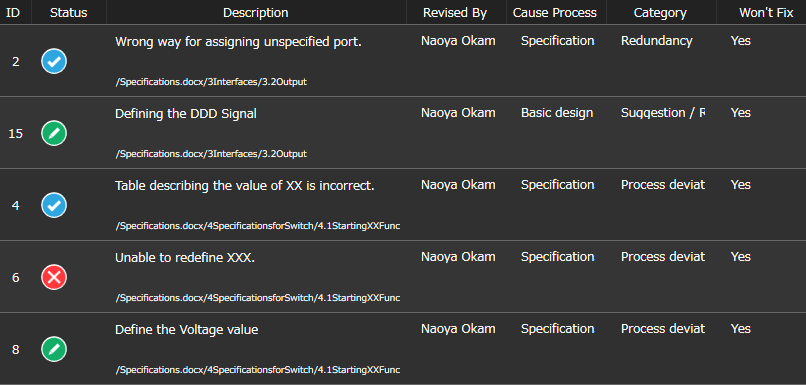
- Detail View
Images of before and after are widely displayed. It is useful to communicate about issue contents with the member who added, and check issue contents among members after review meeting.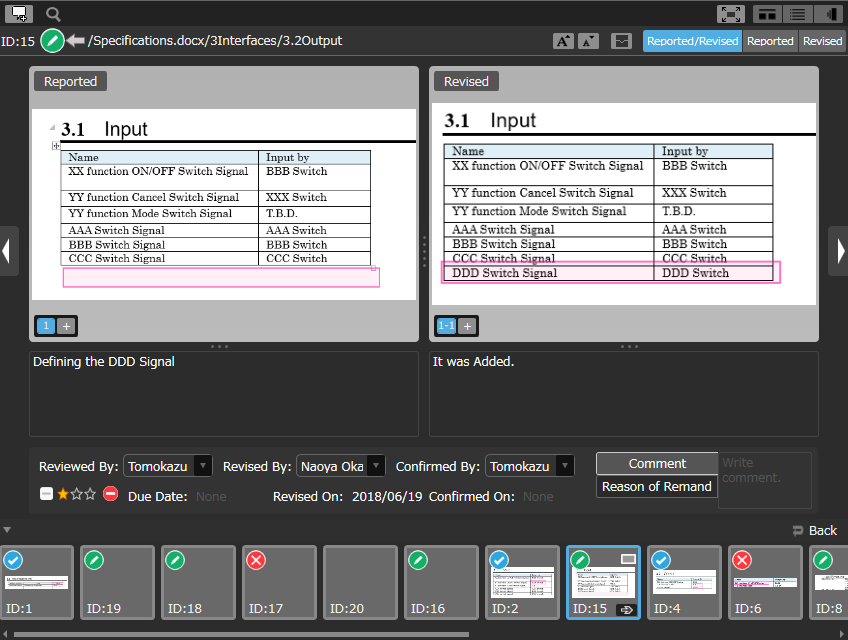
- Tile View