Outline
This section will describe the method for upgrading Lightning Review.
Version upgrading method
The version of Lightning Review can be upgraded according to either of the following methods.
- Upgrading using the installer
Upgrade the version using the installer of the latest version. - Upgrading automatically
Upgrade the version using the automatic update function.
Upgrading using the installer
Please execute LightningReviewSetup.exe after decompressing the program you acquired. You do not need to uninstall an old version of Lightning Review.
Upgrading automatically
Lightning Review has the “automatic update function” that periodically and automatically confirms that the latest version is released and performs version upgrading if it is released.
If the latest version exists, you will be notified of the following notification after booting Lightning Review. Please proceed with installation with the [Next] button.
Confirming the latest version manually
1. Confirm whether the latest version exists by selecting [Help] - [Check Updates]. 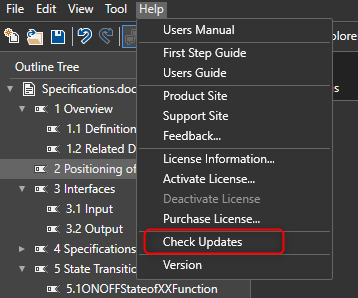
2. If you are informed of the latest version, proceed with installation with the [Next] button.
*To upgrade, it is necessary to end Lightning Review. Implement version upgrading after saving a review.
Notes
To conduct correct automatic updating correctly, the PC needs to be able to connect to the following domain.
If automatic update fails, please consult the network administrator so that you can connect to the following domain.